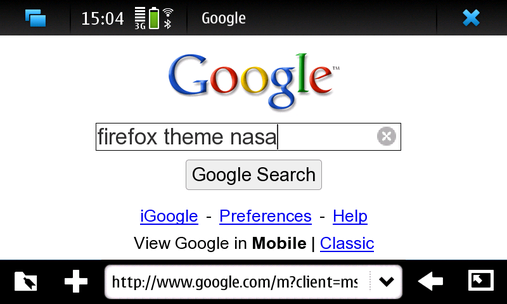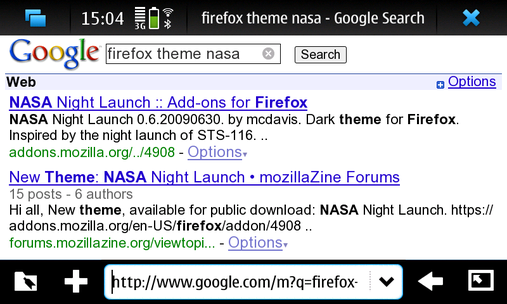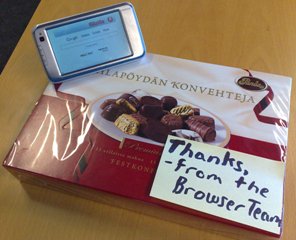Posted on 10/24/2009 03:04:00 PM UTC
by romaxa
Example about how to install and use AdBlock Plus extension with MicroB browser
There are 2 ways to install AdBlock Extension:
1) .XPI Installation with extension manager:
Click here to download XPI extension
Open Bookmark view, and open "Menu"- "Open File"
Select downloaded extension in Open File dialog.

Click "Install Now"

Wait until downloading and installation is finished:

Read full article
Posted on 10/24/2009 03:04:00 PM UTC
by romaxa
Short introduction with screenshoots about how to install new Theme for MicroB browser.
MicroB Engine supports for Firefox themes instalation.
Let me show how to do it step by step:
Go first to google search page, and type "firefox theme nasa"
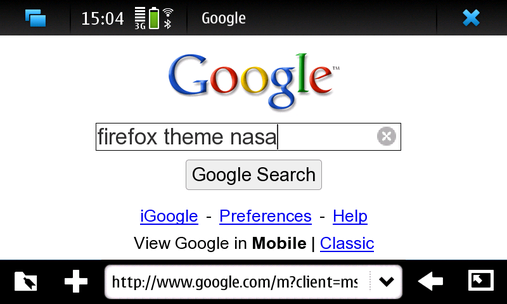
Select first link in google search results:
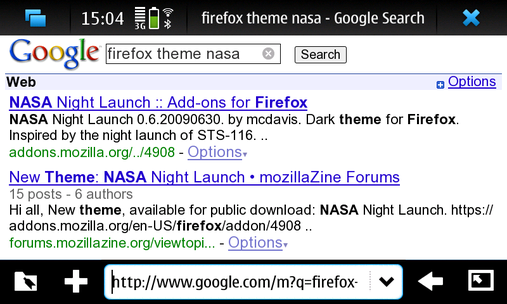
In addons.mozilla.org "Nasa Night Launch" theme page, tap on "Add to Firefox" button:

Read full article
Posted on 08/06/2008 01:56:00 PM UTC
by romaxa
Great work has been done by the Mozilla and Nokia mobile browser teams.
As result we have a working Qt port based on the latest Mozilla trunk 1.9.x.
The port is fully compatible with the official Qt 4.4 release.
It is also ready to run Firefox3.x and the TestQEmbed reference UI:
 Qt Firefox3.x
Qt Firefox3.x
 TestQEmbed
TestQEmbed
You can download and try this X86 build
Sources are available for checkout and building from:
hg:mozilla-qt branch.
Read full article
Posted on 11/09/2007 10:00:00 AM UTC
by timeless
Some people may have noticed, but I'm confirming it for everyone else: MicroB
has shipped as the only (and hence default...) browser with IT OS 2008.
I'd like to say this is a win for open source. MicroB is the engine used by
/usr/bin/browser on IT OS and it is based on Mozilla Gecko.
There are some high points and some low points for this release.
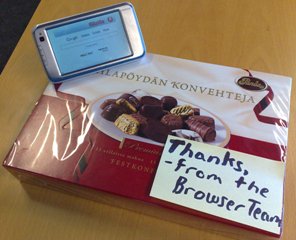
Good news
Read full article