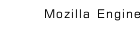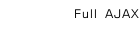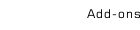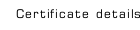Mozilla Engine
The Mozilla based browser for maemo is under development and is provided here for maemo developers. It provides support for the latest web standards and is flexible and extensible, and is based on mozilla.org's current Gecko layout engine which will be version 1.9 when it is released with Firefox 3.0.

|
See installation instructions below.
Full AJAX
Many modern web sites are designed using AJAX technology. More sites will work with the new browser.
Try brand new feature from Google maps - street view. Access your documents in Google docs or chat with Meebo.
Smart panning control feature provides rich web experience enabling AJAX mouse interactions.

|
RSS preview
Mozilla based browser for maemo takes advantage of native support for XML to render RSS feeds.
View all the RSS feeds in the browser window with the RSS feed preview feature.

RSS preview
|
Add-ons
Built-in support for a number of Firefox and Mozilla add-ons
allows you to enhance and personalize your
browsing experience.
Caveat: Firefox add-ons must be repackaged in .deb packages.
XUL files, such as those for Firefox UI elements, are not supported.
A built in WML plug-in for displaying content specifically designed for mobile devices.

Support for several plug-ins
|

WML add-on
|
Certificate details
View certificate details for secure connections by pressing the lock button.

Button to display the certificate details on toolbar
on every secure page
|

Certificate details
|
How to install
- Mozilla based browser for maemo requires the latest version of Internet Tablet OS 2007 for Nokia N800. Download it from (here).
- Use your N800's browser to load this url to start installation.
- Select "Open" from the "File download" dialog.
- This will add a repository to Application manager and install the Mozilla based browser for maemo.
- If your list of repositories is broken, you will see a
message "Unable to refresh list..."
Then open "Browse installable applications" -> "web" and install microb-browser package) - Quit the browser and launch it again.
- The browser will switch to the Mozilla based browser for maemo.
How to upgrade
- In order to upgrade your Mozilla based browser for maemo, all you need to do is upgrade the microb-browser package from your Application manager.
Documentation
- Mozilla based browser for maemo white paper
- How to create your own dummy eal
- How to create an extension package
- How to Build MicroB Engine
- GUADEC 2007 Talk: Embedded Browsing and Open Source - [ODP], [PPT].
- List of patches
- Browser-eal Document
Links
- Browser page in garage.maemo.org
- Browser source codes